PRACTICE PROBLEMS – PAST TESTS
2015 CFA 2015 Individual Test – Grade 5 & 6 |
2016 CFA 2016 Individual Test – Grade 5 & 6 |
2017 CFA 2017 Individual Test – Grade 5 & 6 |
2018 CFA 2018 Individual Test – Grade 5 & 6 |
2019
CFA 2019 Individual Test – Grade 5 & 6 || Answers
CFA 2019 Individual Test – Grade 7 & 8 || Answers
CFA 2019 Team Challenge – Grade 5 & 6 || Rubric
CFA 2019 Team Challenge – Grade 7 & 8 || Rubric
INDIVIDUAL TEST
30 minutes / ~36 questions
The Individual Test will contain questions that test problem solving skills, computer science concepts, and Scratch. Questions will be weighted according to difficulty and points will be awarded for each correct answer, there will be no penalty for wrong answers.
Contestants will be given 30 minutes to complete the individual test. The test will include approximately 36 questions separated into 3 sections of equal length. The first section will show Scratch code and ask questions about how it works, what it does, what is wrong with it, etc. The second section will be on pseudo code, which is code written as if spoken out loud. Example: “if x is less than 5: change x by 1“. You will be asked to read and write pseudo code. The third section will ask for solutions to logic problems. In each section, problems start simple (1-point problems) and gradually increase in difficulty (to 5-point problems.) Participants may answer questions in any order, but we recommend starting with the easy questions in each section before moving on to harder questions that could take more time to answer.
Practice Problems – INDIVIDUAL TEST
– UK Bebras Computational Thinking Challenge (distributed with permission)
Note: We like this test because the problems “test logic and computational thinking skills.” The answer for each question is provided along with an explanation of how the answer could be obtained plus how the task is related to Computational Thinking.
ORIGINAL DESIGN PROJECT (ODP) CONTEST
Individuals or teams will have the option to participate by registering their projects as part of the registration process. At check-in, these contestants must hand in 6 copies of a single-sided 8.5″ x 11″ flyer describing their project. The contest includes two phases, in Phase I, contestants will present their project to a panel of judges. Projects will be judged on originality, technical merit, good programming practice, presentation, and aesthetic and entertainment appeal. Contestants should be prepared to answer technical questions about their project. In Phase II, the top 4 or 5 contestants will be selected for a final 3-min. presentation in front of all attendees.
TEAM TEST
90 minutes
Teams will be given a well-known game (e.g. Pac-Man, Mario, Space Invaders) and asked to recreate it in Scratch. The description of the game will include a detailed list of its features and teams will receive points for every feature successfully recreated in their game within the time limit.
Sample Problem 1 (TEAM TEST)
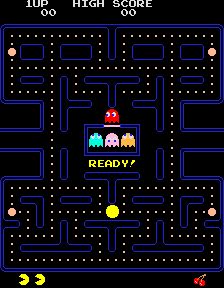
Pac-Man cannot go through walls. Ghosts move randomly, but also cannot got through walls.
If Pac-Man eats all the ghosts without dying, he continues on to the next level. At each new level, the ghosts move faster and turn blue for a shorter period of time.
Each time Pac-Man eats a ghost, the player’s score goes up by 1. Neither the score nor Pac-Man’s lives are reset at new levels.
When the green flag is clicked: – A maze-like screen appears – Small yellow dots appear (at least 10) – Big yellow dots appear (4) – Ghosts appear in starting positions (4) – Pac-Man appears in starting position – A score variables appears – Score is set to zero – Game begins sfter 3 sec. countdownWhen arrow keys are pressed: – Pac-Man moves in the corresponding directions When Pac-Man touches a small dot: |
When Pac-Man touches a large dot: – The dot disappears – Score increases by 2 – Ghosts turn blue for 10 secondsWhen Pac-Man touches a ghost: – If the ghost is blue, the ghost goes back to its starting location – If the ghost is not blue and Pac-Man has lives remaining, Pac-Man goes back to his starting location and loses a life – If the ghost is not blue and Pac-Man is out of lives, the score is displayed and the game endsWhen all ghosts are eaten: – All dots reappear – Ghosts become noticeably faster – Ghosts turn blue for a noticeably shorter period of time – Pac-Man goes to starting position |
|
When the green flag is clicked __A maze-like screen appears __Some small yellow dots appear __All small yellow dots appear __Some big yellow dots appear __All big yellow dots appear (4) __Some ghosts appear in starting positions __All ghosts appear in starting positions __Pac-Man appears in starting position __A score variables appears __Score is set to zero __A lives variable appears __Lives in set to zero TOTAL: __/ 12 When arrow keys are pressed: __Pac-Man moves in the corresponding directions __Pac-Man faces right if he’s going right and left if he’s going left TOTAL: __/ 2 |
When Pac-Man touches a small dot: | When Pac-Man touches a non-blue ghost: __Pac-Man goes back to his starting position __ Pac-Man loses a life TOTAL: __/ 2 When Pac-Man has fewer than 0 lives: __The game ends __Some sprites hide __All sprites hide TOTAL: __/ 3 WWhen all dots are eaten: __Some dots reappear __All dots reappear __Ghosts become noticeably faster __Ghosts turn blue for a noticeably shorter period of time __Pac-Man goes to starting position TOTAL: __/ 5 |
Grand Total (for each entry)___________________________ out of 30
Sample Problem 2 (TEAM TEST)
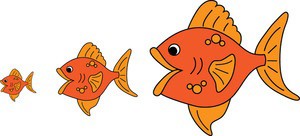
Fish of all different sizes appear and move randomly, except for one large fish which follows him.
When the green flag is clicked: – An underwater scene appears – The fish appearsWhen arrow keys are pressed: -The fish moves up, down, left, and right accordingly -The fish should move the way he is facing When the fish touches a smaller fish: |
When the fish touches a bigger fish: – All fish disappear – A “you lose” screen appears – The game endsWhen the fish reaches full-size: – All fish disappear – A “you win” screen appears and the game endsExtra points for: – A “how to play” start screen – Sounds (including music, effects)A second level, which is slightly harder – Poisonous fish when eaten make the main fish move slowly – Extra nutritious fish make the main fish move faster |
When the green flag is clicked: __An underwater scene appears __The fish appears TOTAL: __/ 2 When arrow keys are pressed: __The fish moves up, down, left, and right accordingly __The fish faces the way he is moving TOTAL: __/ 2 When the fish touches a smaller fish: __The smaller fish disappears __The fish gets bigger TOTAL: __/ 2 When the fish touches a bigger fish: __Some fish disappear __All fish disappear | __A “you lose” screen appears __The game ends TOTAL: __/ 4 When the fish reaches full-size: __Some fish disappear __All fish disappear __A “you win” screen appears __The game ends TOTAL: __/ 4 Extra points for: __A “how to play” start screen __Sounds (including music, effects) __A second level which is harder in some way __Fish which are poisonous and make the main fish move more slowly if he eats them __Fish which are extra nutritious and make the fish move faster __No unnecessary code TOTAL: __/ 6 |
Grand Total (for each entry)___________________________ out of 20

